Category Archive: CMS Updates
-
EQRS Monthly Stakeholder Calls Suspended

EQRS Monthly Stakeholder Calls Suspended
May 28, 2025
As part of ongoing federal budget reduction initiatives, the End-Stage Renal Disease (ESRD) Quality Program Support (QPS) team has been directed to suspend monthly EQRS stakeholder meetings and the EQRS Quarterly Newsletter beginning in May 2025. CMS understands the importance of providing training and updates to new and existing EQRS users. This support will continue through the distribution of CMS memos, EQRS News Flashes, Question and Answer Documents, User Guides, and Quick Start Guides. In addition, these and other resources will be added to the MyCROWNWeb.org website shortly after they are distributed.
For assistance with EQRS technical issues, please contact the Center for Clinical Standards and Quality (CCSQ) Service Center. The CCSQ Service Center is open Monday-Friday 8 a.m. to 8 p.m. Eastern Time and can be reached via phone at 866-288-8912, email at qnetsupport-esrd@cms.hhs.gov or online at the CCSQ Support Center.
For assistance with general EQRS and ESRD QIP questions, please contact the End Stage Renal Disease (ESRD) Quality Incentive Program (QIP) Team via the QualityNet Q&A Tool.
-
EQRS News Flash: Clinical Compliance Tab Added in EQRS

Clinical Compliance Tab Added to Hemodialysis and Peritoneal Dialysis Dashboards in EQRS
May 16, 2025
On Tuesday, April 22, 2025, the Centers for Medicare and Medicaid (CMS) released changes to the hemodialysis (HD) and peritoneal dialysis (PD) Clinical Reports/Dashboards in EQRS. Each of these clinical reports now has a second tab added for clinical compliance. This update is available for CMS, Network, Corporate, and Facility level users on both reports. The following provides a brief overview for accessing the clinical compliance tab within the HD/PD Clinical Dashboards.
Accessing Clinical Compliance Reports
- Log in to the Patient Registry in EQRS.
- Select Reports Dashboard under the Reports tab from the main navigation menu (Figure 1).
Figure 1. EQRS Main Navigation Menu 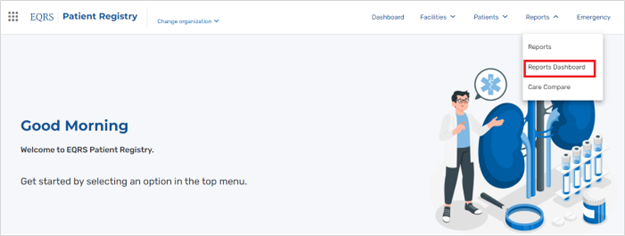
- The Reports Dashboard screen will display (Figure 2).
- To view the HD Clinical Compliance dashboard, select HD Clinical Dashboard. To view the PD Clinical Compliance dashboard, select PD Clinical Dashboard (Figure 2).
Figure 2. Reports Dashboard Screen 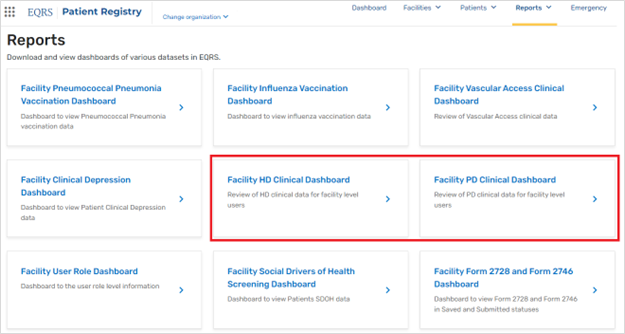
Filtering Options for Clinical Compliance
- The filter for a particular clinical compliance month is on the HD or PD Clinical Dashboard screen (Figure 3).
- Select the Clinical Period from the dropdown.
Figure 3. Facility Clinical Dashboard 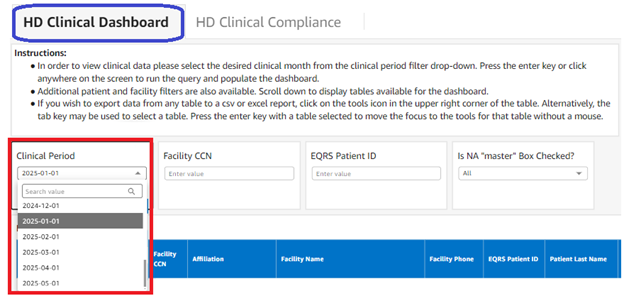
- The Select HD or PD Clinical Compliance (Figure 4).
Figure 4. Clinical Compliance Screen 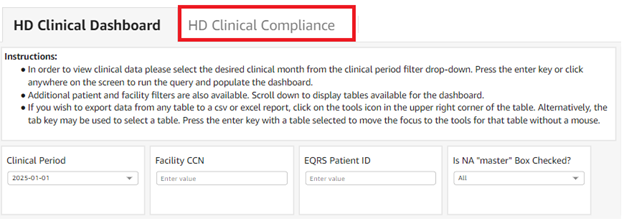
- The Clinical Compliance screen will display (Figure 5).
- The screen will provide a national summary, facility level summary and patient level details.
- The clinical data on these reports is refreshed on a weekly basis each weekend. For the most up-to-date information about patients who still require clinical data submissions for open months, please refer to the Facility Dashboard under the Dashboard section of the Patient Registry.
Figure 5. Clinical Compliance Screen 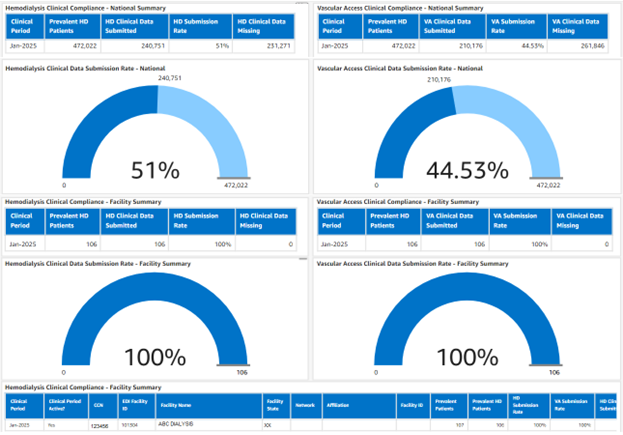
- The user can download a table or figure by clicking on the three dots on the upper right-hand corner of the table or figure. Click Export to CSV or Export to Excel (Figure 6).
Figure 6. Clinical Compliance Screen – Downloads 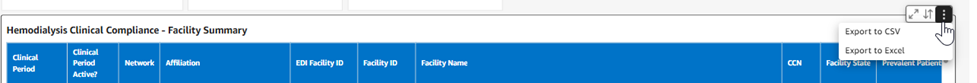
- In the Patient Details section, the user can filter by EQRS Patient ID and missing/saved Hemodialysis (HD), Vascular Access (VA), and treatment information (Figure 7).
Figure 7. Filtering Options for Clinical Compliance – Patient Details 
For assistance with EQRS technical issues, please contact the Center for Clinical Standards and Quality (CCSQ) Service Center. The CCSQ Service Center is open Monday-Friday 8 a.m. to 8 p.m. Eastern Time and can be reached via phone at 866-288-8912, email at qnetsupport-esrd@cms.hhs.gov, or online at the CCSQ Support Center.
For assistance with general EQRS and ESRD Quality Incentive Program (QIP) questions, please contact the ESRD QIP Team via the QualityNet Q&A Tool.
-
February EQRS Clinical Month Reporting Deadline Extension

February EQRS Clinical Month Reporting Deadline Extension
April 30, 2025
The April 30, 2025 submission deadline for data supporting the February 2025 Clinical Month has been extended to May 27, 2025 at 11:59 p.m. Pacific Time.
CMS is extending the April 30, 2025 deadline for the following data submission to the End-Stage Renal Disease (ESRD) Quality Reporting System (EQRS): February 2025 Clinical Data Submissions. Clinical closure dates apply to all Collection Types (Hemodialysis; Peritoneal Dialysis). Additionally, clinical data submissions apply to all submission methods.
Please note that this date adjustment is for the February 2025 EQRS Clinical Month data submission deadline only and will have no effect on previous or future due dates.
For assistance with EQRS technical issues, please contact the Center for Clinical Standards and Quality (CCSQ) Service Center. The CCSQ Service Center is open Monday-Friday 8 a.m. to 8 p.m. Eastern Time and can be reached via phone at 866-288-8912, email at qnetsupport-esrd@cms.hhs.gov or online at the CCSQ Support Center.
For assistance with general EQRS and ESRD QIP questions, please contact the End Stage Renal Disease (ESRD) Quality Incentive Program (QIP) Team via the QualityNet Q&A Tool.
-
December 2024 EQRS Quarterly Newsletter Now Available
Check out the latest EQRS released features, as well as planned events and updates in the latest EQRS Quarterly Newsletter that was emailed to MyCROWNWeb Mailing List on Tuesday, December 10th:
To stay up-to-date on future news join the EQRS mailing list by clicking on MyCROWNWeb homepage and enter your information on the left side bar.
-
December EQRS Stakeholder Meeting


December EQRS Stakeholder Meeting
December 17, 2024, from 2:00-3:00PM (ET)
Featuring:
- Facility Commitment to Health Equity Attestation
- Social Drivers of Health (SDOH) Patient Screening
- Important Dates and Deadlines
- Upcoming QIP and EQRS Events
REGISTER TODAY 
All events are recorded and made available on MyCrownWeb.org shortly after they occur.

-
EQRS News Flash: Medical Personnel & Addition of Facility Contacts

Medical Personnel Module and Addition of Facility Contacts Available in EQRS
November 7, 2024 Today, the Centers for Medicare & Medicaid Services (CMS) released the new Medical Personnel module and expanded the Facility Contacts section on the Facility page in the End-Stage Renal Disease (ESRD) Quality Reporting System (EQRS). A summary of key changes is provided below; more complete information is available online at https://mycrownweb.org/wp-content/uploads/2024/10/2024-10-29-Monthly-EQRS-Stakeholder-Meeting_508.pdf.
Medical Personnel Module
The Medical Personnel module has replaced the previous Personnel module and will only include medical professionals with National Provider Identifiers (NPIs). Existing medical personnel with active NPIs will be verified and migrated to this new Medical Personnel module.
To ADD new medical personnel:
- Login to the Patient Registry in EQRS
- Click the Facilities tab
- Select Medical Personnel from the dropdown
- Click Add Medical Personnel

5) Enter the NPI of the physician, if known, in the Practitioner NPI field 6) Click Search

7) If the Physician is found, then the Physician’s name will appear on screen 8) Verify that this is the correct physician’s name
9) Click Add Personnel

10) You should now see the physician added for your facility 
Facility Contacts
The expansion of the facility contacts section in the facility tab will allow for the entry of important contacts such as Primary Facility Contact, Disaster Contact and Backup Disaster Contact. To ADD facility contacts:
- Login to EQRS
- Click the Facilities tab
- Click Search Facilities
- Enter your facility’s CMS Certification Number (CCN) or facility’s name
- Your facility should appear below the search field, click on it to open your facility

6) Scroll down to the Contact Information section and click View to edit 7) Click Add Contact
8) Enter all required contact information and select the correct position for that contact from the dropdown menu
9) Click Update

10) You will receive a message showing that the Facility Contacts section was updated successfully 
Slides and a recording of the training on how to update the medical personnel module and add facility contacts were provided in the October EQRS Stakeholder Meeting that is available under the New User Training Resources at www.mycrownweb.org/education. For assistance with EQRS technical issues, please contact the Center for Clinical Standards and Quality (CCSQ) Service Center. The CCSQ Service Center is open Monday-Friday 8 a.m. to 8 p.m. Eastern Time and can be reached via phone at 866-288-8912, email at qnetsupport-esrd@cms.hhs.gov or online at the CCSQ Support Center. For assistance with general EQRS and ESRD QIP questions, please contact the ESRD QIP Team via the QualityNet Q&A Tool. 
-
Form CMS-2746 Date of Death Update

Form CMS-2746 Date of Death Update
October 21, 2024
The Centers for Medicare & Medicaid Services (CMS) has made an adjustment to the date of death field on Form CMS-2746. Effective today, October 21, 2024, the date of death field cannot be edited directly on the Form CMS-2746 screen in EQRS. Changes to the date of death field must be made in the Medical Information section on the Patient screen in the patient’s record in EQRS.
Additionally, the form will now display Submitted (by) and the Submit Date displays at the top of the Form CMS-2746 screen in EQRS (Figure 1).
Figure 1. View of Death Notice Display in EQRS
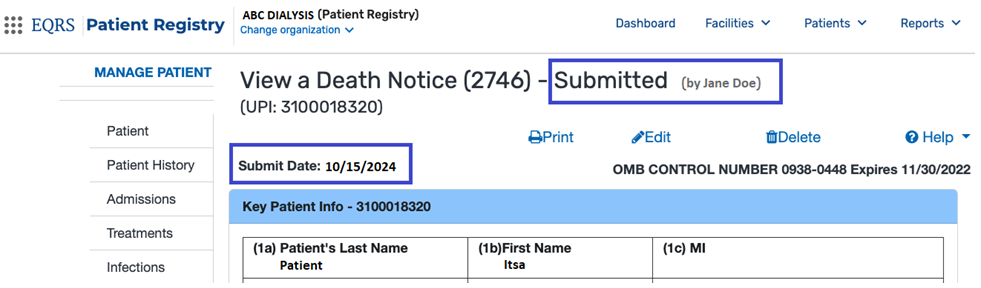
Please Note: The use of any Form CMS-2746 other than what is available in the End Stage Renal Disease Quality Reporting System (EQRS) is not authorized.
For additional information on the Form CMS-2746 updates, refer to the Reference Guide: Form CMS-2746 Updates for a quick reference tool when completing Form CMS-2746. This resource is available on the Education page on www.MyCROWNWeb.org.
For assistance with EQRS technical issues, please contact the Center for Clinical Standards and Quality (CCSQ) Service Center. The CCSQ Service Center is open Monday-Friday 8 a.m. to 8 p.m. Eastern Time and can be reached via phone at 866-288-8912, email qnetsupport-esrd@cms.hhs.gov, or online at the CCSQ Support Center.
For assistance with general EQRS and ESRD QIP questions, please contact the ESRD QIP Team via the QualityNet Q&A Tool.

Thank you,
ESRD QPS Team
-
Additional Influenza Vaccination Options and Updated Form CMS-2728 and Form CMS-2746 Available in EQRS on October 1, 2024

Additional Influenza Vaccination Options and Updated Form CMS-2728 and Form CMS-2746 Available in EQRS on October 1, 2024
September 27, 2024
On Tuesday, October 1, 2024, the Centers for Medicare & Medicaid Services (CMS) is updating the options users may select for influenza vaccinations in EQRS. Under Vaccination Name in the Add Vaccination Data screen the vaccinations listed in Table 1 will be added to the existing list of influenza vaccines. As a reminder, the current influenza vaccination reporting period in EQRS begins August 1, 2024, and ends April 30, 2025.
Table 1. New Influenza Vaccination Codes

Additionally, this is a reminder that on Tuesday, October 1, 2024, the updated Form CMS-2728 and Form CMS-2746 will be released in the EQRS Patient Registry application. To assist with this release, CMS requests that all users refrain from submitting these forms between 9:00am-10:00am Eastern Standard Time on October 1, 2024. A notification will be sent to all users when form submissions can resume in EQRS.
Training slides and recordings describing the Form CMS-2728 and Form CMS-2746 updates can be found here: September EQRS Stakeholder Meeting | My CROWN Web
CMS-2728 Reminders
- The new form will generate whenever an Initial, Re-entitlement, or Supplemental Form CMS-2728 is added.
- Updated form can be found here: End Stage Renal Disease Evidence Report (cms.gov)
- The updated Form will capture additional patient details in sections A, B, C, and F and will also contain an updated International Classification of Diseases (ICD)-10 List of Primary Causes of Renal Disease.
- Reference guide can be found here: Reference Guide: Form CMS-2728 Updates (Version 2023) (mycrownweb.org)
- FAQs can be found here: Form CMS-2728 Updates (Version 2023): Frequently Asked Questions (mycrownweb.org)
CMS-2746 Reminders
- Updated form can be found here: ESRD Death Notification (cms.gov)
- Reference guide can be found here: Reference Guide Version 2023_Form CMS-2746 Updates_508 (mycrownweb.org)
- Resources are available on the Education page on www.MyCROWNWeb.org.
For assistance with EQRS technical issues, please contact the Center for Clinical Standards and Quality (CCSQ) Service Center. The CCSQ Service Center is open Monday-Friday 8 a.m. to 8 p.m. Eastern Time and can be reached via phone at 866-288-8912, email at qnetsupport-esrd@cms.hhs.gov, or online at the CCSQ Support Center.
For assistance with general EQRS and ESRD QIP questions, please contact the ESRD QIP Team via the QualityNet Q&A Tool.
-
Form (2728, 2746) Modification Process Update
The Form CMS-2728 and Form CMS-2746 are documents that are created for a point in time. The document is submitted with information that was current at the time the patient initiated dialysis (Form CMS-2728) or at the time of the patient’s death (Form CMS-2746).
Requests to modify a submitted Form CMS-2728 or Form CMS-2746 will only be processed under the following circumstances:
- The modification request is made within 60 days of submitting the form in EQRS.
- If the request is made after 60 days of submitting the form in EQRS, the only fields that will be modified are those that affect the patient’s ESRD Medicare coverage and is up to the discretion of the local ESRD Network.
- Only the facility who originally submitted the Form CMS-2728 or Form CMS-2746 in EQRS can request a form change.
NOTE:
You should contact your ESRD Network to request CMS Form modifications. Modifications are made at the discretion and approval of each individual ESRD Network. Please note that changes made to submitted forms that are changed after the form due date will be considered late and will affect the facility’s forms compliance rates.
Additional documentation may be required before the change is approved.
-
September 2024 EQRS Quarterly Newsletter Now Available
Check out the latest EQRS released features, as well as planned events and updates in the latest EQRS Quarterly Newsletter that was emailed to MyCROWNWeb Mailing List on Monday, September 9th:
September 2024 EQRS Newsletter
To stay up-to-date on future news join the EQRS mailing list by clicking on MyCROWNWeb homepage and enter your information on the left side bar.
